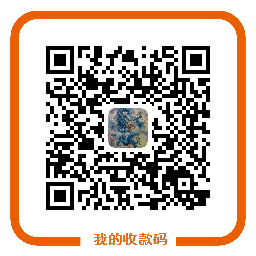142月/12关
Google Analytic 数据导出API接口GAPI之PHP脚本
支持自定义报表和条件过滤,请注意账户需要管理员权限
GAPI 即 Google Analytics PHP5 Interface的主要功能有:
- 自动选择连接方式是curl或fopen
- 支持GA维度指标数据
- 账户数据映射-获得参数的方法
- 报告数据映射-获得维度和指标的方法
- 容易使用的过滤器
- 面向对象的代码可以让你在其他系统中使用。
GAPI使用示例:
<?php
define('ga_email','username@gmail.com');
define('ga_password','password');
define('ga_profile_id_cn_0','1234567');
require 'gapi.class.php';
$start = mktime(0,0,0,date("m"),date("d")-30,date("Y"));
$end = mktime(0,0,0,date("m"),date("d")-2,date("Y"));
$start_date = date("Y-m-d",$start);
$end_date = date("Y-m-d",$end);
$ga = new gapi(ga_email,ga_password,isset($_SESSION['ga_auth_token'])?$_SESSION['ga_auth_token']:null);
$_SESSION['ga_auth_token'] = $ga->getAuthToken();
?>
<!DOCTYPE html PUBLIC "-//W3C//DTD XHTML 1.0 Transitional//EN" "http://www.w3.org/TR/xhtml1/DTD/xhtml1-transitional.dtd">
<html xmlns="http://www.w3.org/1999/xhtml" dir="ltr" lang="zh-CN">
<head profile="http://gmpg.org/xfn/11">
<title>EDM流量数据</title>
<meta http-equiv="Content-Type" content="text/html; charset=utf-8" />
</head>
<body>
<strong>EDM流量数据</strong>
<table><tr><th>日期</th><th>访问者</th><th>浏览量</th><th>跳出率</th><th>订单数</th></tr>
<?php $filter = "medium==edm";?>
<?php $ga->requestReportData(ga_profile_id_cn_0,array('date'),array('visits','pageviews','bounces','entrances','goal1Completions','goal2Completions','goal3Completions','goal4Completions','goal5Completions'),'-date',$filter,$start_date,$end_date); ?>
<?php foreach($ga->getResults() as $result):?>
<tr>
<td><?php echo $result; ?></td>
<td><?php echo $result->getVisits(); ?></td>
<td><?php echo $result->getPageviews(); ?></td>
<td><?php echo round($result->getBounces()/$result->getEntrances()*100,2).'%'; ?></td>
<td><?php echo $result->getGoal1Completions() ?></td>
</tr>
<?php endforeach;?>
</table>
</body>
</html>
官方地址:http://code.google.com/p/gapi-google-analytics-php-interface/
GA维度和指标:http://code.google.com/intl/en/apis/analytics/docs/gdata/gdataReferenceDimensionsMetrics.html
数据导出API请求地址:
https://www.google.com/analytics/feeds/data
?ids=ga:12345
&dimensions=ga:source,ga:medium
&metrics=ga:visits,ga:bounces
&sort=-ga:visits
&filters=ga:medium%3D%3Dreferral
&segment=gaid::10 OR dynamic::ga:medium%3D%3Dreferral
&start-date=2012-01-20
&end-date=2012-01-30
&start-index=10
&max-results=100
&v=2
&prettyprint=true
请求参数说明:
- ids (必需)Google Analytics中对应的配置文件ID
- dimensions (可选)维度,一次请求最多可有7个维度
- metrics (必需)指标,一次请求最多可有10个指标
- sort (可选)排序,排序只能使用在维度和指标中的参数,添加(-)号可改变排序的顺序
- filters (可选)过滤条件
- segment (可选)群体细分 可以使群体细分的ID,也可以使和过滤器一样的条件
- start-date (必需)开始时间
- end-date (必需)结束时间
- start-index (可选)索引起始位置,默认为1
- max-results (可选)返回数据的最大条目 一次请求最多返回1万条数据
- v (可选)API版本
- prettyprint (可选)为供稿 XML 添加额外空格,以提高其可读性。