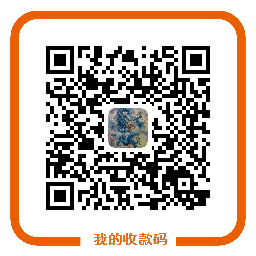LBS查询某经纬度范围内的数据性能优化
在实际的使用中,不太可能会发生需要计算该用户与所有其他用户的距离,然后再排序的情况,当用户数量达到一个级别时,
就可以在一个较小的范围里进行搜索,而非在所有用户中进行搜索.
所以对于这个例子,我增加了4个where条件,只对于经度和纬度大于或小于该用户1度(111公里)范围内的用户进行距离计算,同时对数据表中的经度和纬度两个列增加了索引来优化where语句执行时的速度.
最终的sql语句如下
$sql='select * from users_location where
latitude > '.$lat.'-1 and
latitude < '.$lat.'+1 and
longitude > '.$lon.'-1 and
longitude < '.$lon.'+1
order by ACOS(SIN(('.$lat.' * 3.1415) / 180 ) *SIN((latitude * 3.1415) / 180 ) +COS(('.$lat.' * 3.1415) / 180 ) * COS((latitude * 3.1415) / 180 ) *COS(('.$lon.'* 3.1415) / 180 - (longitude * 3.1415) / 180 ) ) * 6380 asc limit 10';
经过优化的sql大大提高了运行速度,在某些情况下甚至有100倍的提升.这种从业务角度出发,缩小sql查询范围的方法也可以适用在其他地方.
正确的计算距离公式是这样的:
public static double getDistance(double lat1, double lon1, double lat2, double lon2){
double radLat1 = lat1 * Math.PI / 180;
double radLat2 = lat2 * Math.PI / 180;
double a = radLat1 - radLat2;
double b = lon1 * Math.PI / 180 - lon2 * Math.PI / 180;
double s = 2 * Math.asin(Math.sqrt(Math.pow(Math.sin(a / 2), 2) + Math.cos(radLat1) * Math.cos(radLat2)* Math.pow(Math.sin(b / 2), 2)));
s = s * 6378137.0;// 取WGS84标准参考椭球中的地球长半径(单位:m)
s = Math.round(s * 10000) / 10000;
return s;
}
Tutorial: Creating a Simple REST API
Tutorial: Creating a Simple REST API
In this tutorial, we will explain how to create a simple application that provides a RESTful API using the different HTTP methods:
GETto retrieve and search dataPOSTto add dataPUTto update dataDELETEto delete data
Defining the API
The API consists of the following methods:
| Method | URL | Action |
|---|---|---|
GET |
/api/robots | Retrieves all robots |
GET |
/api/robots/search/Astro | Searches for robots with 'Astro' in their name |
GET |
/api/robots/2 | Retrieves robots based on primary key |
POST |
/api/robots | Adds a new robot |
PUT |
/api/robots/2 | Updates robots based on primary key |
DELETE |
/api/robots/2 | Deletes robots based on primary key |
Creating the Application
As the application is so simple, we will not implement any full MVC environment to develop it. In this case, we will use a micro application to meet our goal.
The following file structure is more than enough:
my-rest-api/
models/
Robots.php
index.php
.htaccessFirst, we need a .htaccess file that contains all the rules to rewrite the request URIs to the index.php file (application entry-point):
<IfModule mod_rewrite.c>
RewriteEngine On
RewriteCond %{REQUEST_FILENAME} !-f
RewriteRule ^((?s).*)$ index.php?_url=/$1 [QSA,L]
</IfModule>The bulk of our code will be placed in index.php. The file is created as follows:
<?php
use Phalcon\Mvc\Micro;
$app = new Micro();
// Define the routes here
$app->handle();Now we will create the routes as we defined above:
<?php
use Phalcon\Mvc\Micro;
$app = new Micro();
// Retrieves all robots
$app->get(
'/api/robots',
function () {
// Operation to fetch all the robots
}
);
// Searches for robots with $name in their name
$app->get(
'/api/robots/search/{name}',
function ($name) {
// Operation to fetch robot with name $name
}
);
// Retrieves robots based on primary key
$app->get(
'/api/robots/{id:[0-9]+}',
function ($id) {
// Operation to fetch robot with id $id
}
);
// Adds a new robot
$app->post(
'/api/robots',
function () {
// Operation to create a fresh robot
}
);
// Updates robots based on primary key
$app->put(
'/api/robots/{id:[0-9]+}',
function ($id) {
// Operation to update a robot with id $id
}
);
// Deletes robots based on primary key
$app->delete(
'/api/robots/{id:[0-9]+}',
function ($id) {
// Operation to delete the robot with id $id
}
);
$app->handle();Each route is defined with a method with the same name as the HTTP method, as first parameter we pass a route pattern, followed by a handler. In this case, the handler is an anonymous function. The following route: /api/robots/{id:[0-9]+}, by example, explicitly sets that the id parameter must have a numeric format.
When a defined route matches the requested URI then the application executes the corresponding handler.
Creating a Model
Our API provides information about robots, these data are stored in a database. The following model allows us to access that table in an object-oriented way. We have implemented some business rules using built-in validators and simple validations. Doing this will give us the peace of mind that saved data meet the requirements of our application. This model file should be placed in your Models folder.
<?php
namespace Store\Toys;
use Phalcon\Mvc\Model;
use Phalcon\Mvc\Model\Message;
use Phalcon\Mvc\Model\Validator\Uniqueness;
use Phalcon\Mvc\Model\Validator\InclusionIn;
class Robots extends Model
{
public function validation()
{
// Type must be: droid, mechanical or virtual
$this->validate(
new InclusionIn(
[
'field' => 'type',
'domain' => [
'droid',
'mechanical',
'virtual',
],
]
)
);
// Robot name must be unique
$this->validate(
new Uniqueness(
[
'field' => 'name',
'message' => 'The robot name must be unique',
]
)
);
// Year cannot be less than zero
if ($this->year < 0) {
$this->appendMessage(
new Message('The year cannot be less than zero')
);
}
// Check if any messages have been produced
if ($this->validationHasFailed() === true) {
return false;
}
}
}Now, we must set up a connection to be used by this model and load it within our app [File: index.php]:
<?php
use Phalcon\Loader;
use Phalcon\Mvc\Micro;
use Phalcon\Di\FactoryDefault;
use Phalcon\Db\Adapter\Pdo\Mysql as PdoMysql;
// Use Loader() to autoload our model
$loader = new Loader();
$loader->registerNamespaces(
[
'Store\Toys' => __DIR__ . '/models/',
]
);
$loader->register();
$di = new FactoryDefault();
// Set up the database service
$di->set(
'db',
function () {
return new PdoMysql(
[
'host' => 'localhost',
'username' => 'asimov',
'password' => 'zeroth',
'dbname' => 'robotics',
]
);
}
);
// Create and bind the DI to the application
$app = new Micro($di);Retrieving Data
The first handler that we will implement is which by method GET returns all available robots. Let's use PHQL to perform this simple query returning the results as JSON. [File: index.php]
<?php
// Retrieves all robots
$app->get(
'/api/robots',
function () use ($app) {
$phql = 'SELECT * FROM Store\Toys\Robots ORDER BY name';
$robots = $app->modelsManager->executeQuery($phql);
$data = [];
foreach ($robots as $robot) {
$data[] = [
'id' => $robot->id,
'name' => $robot->name,
];
}
echo json_encode($data);
}
);PHQL, allow us to write queries using a high-level, object-oriented SQL dialect that internally translates to the right SQL statements depending on the database system we are using. The clause use in the anonymous function allows us to pass some variables from the global to local scope easily.
The searching by name handler would look like [File: index.php]:
<?php
// Searches for robots with $name in their name
$app->get(
'/api/robots/search/{name}',
function ($name) use ($app) {
$phql = 'SELECT * FROM Store\Toys\Robots WHERE name LIKE :name: ORDER BY name';
$robots = $app->modelsManager->executeQuery(
$phql,
[
'name' => '%' . $name . '%'
]
);
$data = [];
foreach ($robots as $robot) {
$data[] = [
'id' => $robot->id,
'name' => $robot->name,
];
}
echo json_encode($data);
}
);Searching by the field id it's quite similar, in this case, we're also notifying if the robot was found or not [File: index.php]:
<?php
use Phalcon\Http\Response;
// Retrieves robots based on primary key
$app->get(
'/api/robots/{id:[0-9]+}',
function ($id) use ($app) {
$phql = 'SELECT * FROM Store\Toys\Robots WHERE id = :id:';
$robot = $app->modelsManager->executeQuery(
$phql,
[
'id' => $id,
]
)->getFirst();
// Create a response
$response = new Response();
if ($robot === false) {
$response->setJsonContent(
[
'status' => 'NOT-FOUND'
]
);
} else {
$response->setJsonContent(
[
'status' => 'FOUND',
'data' => [
'id' => $robot->id,
'name' => $robot->name
]
]
);
}
return $response;
}
);Inserting Data
Taking the data as a JSON string inserted in the body of the request, we also use PHQL for insertion [File: index.php]:
<?php
use Phalcon\Http\Response;
// Adds a new robot
$app->post(
'/api/robots',
function () use ($app) {
$robot = $app->request->getJsonRawBody();
$phql = 'INSERT INTO Store\Toys\Robots (name, type, year) VALUES (:name:, :type:, :year:)';
$status = $app->modelsManager->executeQuery(
$phql,
[
'name' => $robot->name,
'type' => $robot->type,
'year' => $robot->year,
]
);
// Create a response
$response = new Response();
// Check if the insertion was successful
if ($status->success() === true) {
// Change the HTTP status
$response->setStatusCode(201, 'Created');
$robot->id = $status->getModel()->id;
$response->setJsonContent(
[
'status' => 'OK',
'data' => $robot,
]
);
} else {
// Change the HTTP status
$response->setStatusCode(409, 'Conflict');
// Send errors to the client
$errors = [];
foreach ($status->getMessages() as $message) {
$errors[] = $message->getMessage();
}
$response->setJsonContent(
[
'status' => 'ERROR',
'messages' => $errors,
]
);
}
return $response;
}
);Updating Data
The data update is similar to insertion. The id passed as parameter indicates what robot must be updated [File: index.php]:
<?php
use Phalcon\Http\Response;
// Updates robots based on primary key
$app->put(
'/api/robots/{id:[0-9]+}',
function ($id) use ($app) {
$robot = $app->request->getJsonRawBody();
$phql = 'UPDATE Store\Toys\Robots SET name = :name:, type = :type:, year = :year: WHERE id = :id:';
$status = $app->modelsManager->executeQuery(
$phql,
[
'id' => $id,
'name' => $robot->name,
'type' => $robot->type,
'year' => $robot->year,
]
);
// Create a response
$response = new Response();
// Check if the insertion was successful
if ($status->success() === true) {
$response->setJsonContent(
[
'status' => 'OK'
]
);
} else {
// Change the HTTP status
$response->setStatusCode(409, 'Conflict');
$errors = [];
foreach ($status->getMessages() as $message) {
$errors[] = $message->getMessage();
}
$response->setJsonContent(
[
'status' => 'ERROR',
'messages' => $errors,
]
);
}
return $response;
}
);Deleting Data
The data delete is similar to update. The id passed as parameter indicates what robot must be deleted [File: index.php]:
<?php
use Phalcon\Http\Response;
// Deletes robots based on primary key
$app->delete(
'/api/robots/{id:[0-9]+}',
function ($id) use ($app) {
$phql = 'DELETE FROM Store\Toys\Robots WHERE id = :id:';
$status = $app->modelsManager->executeQuery(
$phql,
[
'id' => $id,
]
);
// Create a response
$response = new Response();
if ($status->success() === true) {
$response->setJsonContent(
[
'status' => 'OK'
]
);
} else {
// Change the HTTP status
$response->setStatusCode(409, 'Conflict');
$errors = [];
foreach ($status->getMessages() as $message) {
$errors[] = $message->getMessage();
}
$response->setJsonContent(
[
'status' => 'ERROR',
'messages' => $errors,
]
);
}
return $response;
}
);Testing our Application
Using curl we'll test every route in our application verifying its proper operation.
Obtain all the robots:
curl -i -X GET http://localhost/my-rest-api/api/robots
HTTP/1.1 200 OK
Date: Tue, 21 Jul 2015 07:05:13 GMT
Server: Apache/2.2.22 (Unix) DAV/2
Content-Length: 117
Content-Type: text/html; charset=UTF-8
[{"id":"1","name":"Robotina"},{"id":"2","name":"Astro Boy"},{"id":"3","name":"Terminator"}]Search a robot by its name:
curl -i -X GET http://localhost/my-rest-api/api/robots/search/Astro
HTTP/1.1 200 OK
Date: Tue, 21 Jul 2015 07:09:23 GMT
Server: Apache/2.2.22 (Unix) DAV/2
Content-Length: 31
Content-Type: text/html; charset=UTF-8
[{"id":"2","name":"Astro Boy"}]Obtain a robot by its id:
curl -i -X GET http://localhost/my-rest-api/api/robots/3
HTTP/1.1 200 OK
Date: Tue, 21 Jul 2015 07:12:18 GMT
Server: Apache/2.2.22 (Unix) DAV/2
Content-Length: 56
Content-Type: text/html; charset=UTF-8
{"status":"FOUND","data":{"id":"3","name":"Terminator"}}Insert a new robot:
curl -i -X POST -d '{"name":"C-3PO","type":"droid","year":1977}'
http://localhost/my-rest-api/api/robots
HTTP/1.1 201 Created
Date: Tue, 21 Jul 2015 07:15:09 GMT
Server: Apache/2.2.22 (Unix) DAV/2
Content-Length: 75
Content-Type: text/html; charset=UTF-8
{"status":"OK","data":{"name":"C-3PO","type":"droid","year":1977,"id":"4"}}Try to insert a new robot with the name of an existing robot:
curl -i -X POST -d '{"name":"C-3PO","type":"droid","year":1977}'
http://localhost/my-rest-api/api/robots
HTTP/1.1 409 Conflict
Date: Tue, 21 Jul 2015 07:18:28 GMT
Server: Apache/2.2.22 (Unix) DAV/2
Content-Length: 63
Content-Type: text/html; charset=UTF-8
{"status":"ERROR","messages":["The robot name must be unique"]}Or update a robot with an unknown type:
curl -i -X PUT -d '{"name":"ASIMO","type":"humanoid","year":2000}'
http://localhost/my-rest-api/api/robots/4
HTTP/1.1 409 Conflict
Date: Tue, 21 Jul 2015 08:48:01 GMT
Server: Apache/2.2.22 (Unix) DAV/2
Content-Length: 104
Content-Type: text/html; charset=UTF-8
{"status":"ERROR","messages":["Value of field 'type' must be part of
list: droid, mechanical, virtual"]}Finally, delete a robot:
curl -i -X DELETE http://localhost/my-rest-api/api/robots/4
HTTP/1.1 200 OK
Date: Tue, 21 Jul 2015 08:49:29 GMT
Server: Apache/2.2.22 (Unix) DAV/2
Content-Length: 15
Content-Type: text/html; charset=UTF-8
{"status":"OK"}Conclusion
As we saw, developing a RESTful API with Phalcon is easy using micro applications and PHQL.