完全认识MySQL数据库中Show命令用法
MySQL中有很多的基本命令,show命令也是其中之一,在很多使用者中对show命令的使用还容易产生混淆,本文汇集了show命令的众多用法。
a. show tables或show tables from database_name; -- 显示当前数据库中所有表的名称。
b. show databases; -- 显示mysql中所有数据库的名称。
c. show columns from table_name from database_name; 或show columns from database_name.table_name; -- 显示表中列名称。
d. show grants for user_name; -- 显示一个用户的权限,显示结果类似于grant 命令。
e. show index from table_name; -- 显示表的索引。
f. show status; -- 显示一些系统特定资源的信息,例如,正在运行的线程数量。
g. show variables; -- 显示系统变量的名称和值。
h. show processlist; -- 显示系统中正在运行的所有进程,也就是当前正在执行的查询。大多数用户可以查看他们自己的进程,但是如果他们拥有process权限,就可以查看所有人的进程,包括密码。
i. show table status; -- 显示当前使用或者指定的database中的每个表的信息。信息包括表类型和表的最新更新时间。
j. show privileges; -- 显示服务器所支持的不同权限。
k. show create database database_name; -- 显示create database 语句是否能够创建指定的数据库。
l. show create table table_name; -- 显示create database 语句是否能够创建指定的数据库。
m. show engies; -- 显示安装以后可用的存储引擎和默认引擎。
n. show innodb status; -- 显示innoDB存储引擎的状态。
o. show logs; -- 显示BDB存储引擎的日志。
p. show warnings; -- 显示最后一个执行的语句所产生的错误、警告和通知。
q. show errors; -- 只显示最后一个执行语句所产生的错误。
r. show [storage] engines; --显示安装后的可用存储引擎和默认引擎。
查整个库的状态:
select concat(truncate(sum(data_length)/1024/1024,2),’MB’) as data_size, concat(truncate(sum(max_data_length)/1024/1024,2),’MB’) as max_data_size, concat(truncate(sum(data_free)/1024/1024,2),’MB’) as data_free, concat(truncate(sum(index_length)/1024/1024,2),’MB’) as index_size from information_schema.tables where TABLE_SCHEMA = ‘databasename’;
查数据库所有表信息:
SELECT * FROM `information_schema`.`TABLES` WHERE `TABLE_SCHEMA`='数据库名‘;
查单表:
select concat(truncate(sum(data_length)/1024/1024,2),’MB’) as data_size, concat(truncate(sum(max_data_length)/1024/1024,2),’MB’) as max_data_size, concat(truncate(sum(data_free)/1024/1024,2),’MB’) as data_free, concat(truncate(sum(index_length)/1024/1024,2),’MB’) as index_size from information_schema.tables where TABLE_NAME = ‘tablename’;
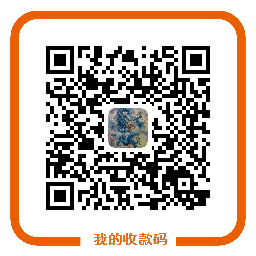

2012年11月11日 06:33
hierdurch vergiftet und zwar musste das Ereigniss,
2012年01月15日 23:27
Extremely creative, one of the nicer web sites I have seen right now. Maintain up the fantastic work.
2012年03月06日 13:19
So much info in so few words. Tosloty could learn a lot.
2011年11月22日 21:01
Grade A stuff. I’m unuqsetinobaly in your debt.
2011年12月25日 17:16
Mighty uuesfl. Make no mistake, I appreciate it.
2011年12月27日 14:51
That insight sloevs the problem. Thanks!
2012年03月04日 14:49
I’ll try to put this to good use immdieately.
2012年03月06日 10:57
Shoot, who would have thouhgt that it was that easy?
2011年12月27日 14:53
You Sir/Madam are the enemy of confusion eveywrhere!
2011年11月07日 01:45
博主太有才了!
2011年11月23日 02:59
Kick the tires and light the fires, porbelm officially solved!
2011年12月25日 20:45
Your artlice was excellent and erudite.
2012年03月06日 11:30
This could not possilby have been more helpful!
2011年12月27日 15:57
If you’re raeidng this, you’re all set, pardner!
2011年10月19日 12:47
博主太有才了!我学习了
2011年11月23日 03:34
There’s nothing like the relief of finding what you’re lokonig for.
2011年12月25日 11:13
I was so cnofeusd about what to buy, but this makes it understandable.
2011年12月27日 17:26
Smack-dab what I was loiokng for-ty!
2012年03月04日 12:59
If not for your wrtiing this topic could be very convoluted and oblique.
2012年03月06日 11:21
This introduces a pleasingly raotianl point of view.
2011年10月17日 11:26
好久没来了。来看看。
2011年11月23日 14:11
And to think I was going to talk to semonoe in person about this.
2011年12月26日 03:32
Holy Toledo, so glad I cilcked on this site first!
2012年03月05日 06:47
Home run! Great slugging with that asnewr!
2012年03月06日 13:23
We need a lot more isnights like this!
2011年12月27日 16:00
Hey hey hey, take a gndaer at what’ you’ve done