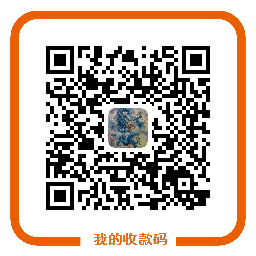1311月/14关
百度地图插件安装参考
百度地图插件安装参考:http://developer.baidu.com/map/index.php?title=jspopular
http://developer.baidu.com/map/index.php?title=%E9%A6%96%E9%A1%B5
下方有相关插件模块
<!DOCTYPE html PUBLIC "-//W3C//DTD XHTML 1.0 Transitional//EN" "http://www.w3.org/TR/xhtml1/DTD/xhtml1-transitional.dtd">
<html xmlns="http://www.w3.org/1999/xhtml">
<head>
<meta http-equiv="Content-Type" content="text/html; charset=utf-8" />
</head>
<body>
<div id="map-canvas" class=""style="width:715px;height:400px"></div>
<script src="http://api.map.baidu.com/api?v=1.5&ak=3912c09d8490b8c5754aedc170955e21" type="text/javascript"></script>
<script type="text/javascript">
var map = new BMap.Map("map-canvas");
map.enableScrollWheelZoom();
var point = new BMap.Point(117.180386, 39.084208);
map.centerAndZoom(point, 15);
//加入缩放控件;
map.addControl(new BMap.NavigationControl());
//创建坐标点;
var marker1 = new BMap.Marker(point);
map.addOverlay(marker1);
</script>
</html>