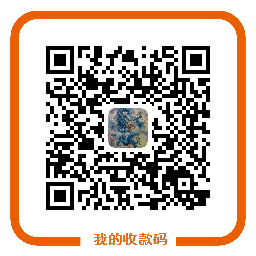PHP 正则表达式简单笔记
1.简单介绍
在编写处理字符串的程序或网页时,经常会有查找符合某些复杂规则的字符串的需要。正则表达式就是用于描述这些规则的语法。
例:在判断用户邮件地址格式、手机号码格式或者采集别人网页内容时
主要的作用是:分割、匹配、查找、替换
注:正则表达式对于一个程序员来讲是至关重要的一个知识点,所以学好正则是每一个程序员必须具备的。不仅可以帮助我们完成一些通过函数无法实现的工作,还可以帮助我们减轻很多工作量。
2、PHP中两个常用的正则函数
preg_match 正则函数,以perl语言为基础
preg_match ( mode, string subject , array matches )
ereg 正则函数,以POSIX基础 (Unix 、 Script)
ereg ( mode, string subject , array regs )
3、正则表达式中包括的元素
(1)、原子(普通字符:a-z A-Z 0-9 、原子表、 转义字符)
(2)、元字符 (有特殊功能的字符)
(3)、模式修正符 (系统内置部分字符 i 、m、S、U…)
4、正则表达式中的“原子”
①a-z A-Z _ 0-9 //最常见的字符
②(abc) (skd) //用圆括号包含起来的单元符合
③[abcs] [^abd] //用方括号包含的原子表,原子表中的^代表排除或相反内容
④转义字符
\d 包含所有数字[0-9]
\D 除所有数字外[^0-9]
\w 包含所有英文字符[a-zA-Z_0-9]
\W 除所有英文字符外[^a-zA-Z_0-9] \s 包含空白区域如回车、换行、分页等 [\f\n\r]
5、正则表达式元字符
* 匹配前一个内容的0次1次或多次
. 匹配内容的0次1次或多次,但不包含回车换行
+ 匹配前一个内容的1次或多次
?匹配前一个内容的0次或1次
| 选择匹配类似PHP中的| (因为这个运算符合是弱类型导致前面最为整体匹配)
^ 匹配字符串首部内容
$ 匹配字符串尾部内容
\b 匹配单词边界,边界可以是空格或者特殊符合
\B 匹配除带单词边界意外内容
{m} 匹配前一个内容的重复次数为M次
{m,} 匹配前一个内容的重复次数大于等于M次
{m,n} 匹配前一个内容的重复次数M次到N次
( ) 合并整体匹配,并放入内存,可使用\1 \2…依次获取
6、运算顺序
依然遵循从左到→右的运算规则
优先级
①( ) 圆括号因为是内存处理所以最高
②* ? + { } 重复匹配内容其次
③^ $ \b 边界处理第三
④| 条件处理第四
最后按照运算顺序计算匹配
7、模式修正符,是为正则表达式增强和补充的一个功能。
常用修正符
i 正则内容在匹配时候不区分大小写(默认是区分的)
m 在匹配首内容或者尾内容时候采用多行识别匹配
S 将转义回车取消是为单行匹配如. 匹配的时候
x 忽略正则中的空白
A 强制从头开始匹配
D 强制$匹配尾部无任何内容 \n
U 禁止贪婪匹配 只跟踪到最近的一个匹配符并结束
匹配指定的标签对,标签对间可以有内容:/<\s*h4[^>]*>(.*?)<\s*/\s*h4>/g
匹配所有的标签和标签属性:/<(.|\n)*?>/g
匹配所有的开始标签,标签里可以有属性:/<\s*\w.*?>/g
匹配所有的结束标签:/<\s*\/\s*\w\s*.*?>|<\s*br\s*>/g
匹配指定的开始标签,标签里可以有属性:/<\s*div.*?>/g
匹配标签对间有内容的结束标签:/<\s*\/\s*div\s*.*?>/g
匹配所有指定的标签(不管开始或结束标签),标签里有可以有属性:/<\s*\/?\s*span\s*.*?>/g
匹配有指定属性的开始标签:/<\s*\w*\s*style.*?>/g
匹配有指定属性和指定的属性值的开始标签:/<\s*\w*\s*href\s*=\s*”?\s*([\w\s%#\/\.;:_-]*)\s*”?.*?>/g
simple_html_dom使用小结
<?php
include "simple_html_dom.php" ; // Create DOM from URL or file
$html = file_get_html('http://www.google.com/');
// Find all images
foreach($html->find('img') as $element)
echo $element->src . '<br>';
// Find all links
foreach($html->find('a') as $element)
echo $element->href . '<br>';
// Create DOM from URL
$html = file_get_html('http://slashdot.org/');
// Find all article blocks
foreach($html->find('div.article') as $article) {
$item['title'] = $article->find('div.title', 0)->plaintext;
$item['intro'] = $article->find('div.intro', 0)->plaintext;
$item['details'] = $article->find('div.details', 0)->plaintext;
$articles[] = $item;
}
print_r($articles);
// Create DOM from string
$html = str_get_html('<div id="hello">Hello</div><div id="world">World</div>'); $html->find('div', 1)->class = 'bar';
$html->find('div[id=hello]', 0)->innertext = 'foo';
echo $html; // Output: <div id="hello">foo</div><div id="world" class="bar">World</div>
| Name | Description |
|---|---|
|
void
__construct ( [string $filename] ) |
Constructor, set the filename parameter will automatically load the contents, either text or file/url. |
|
string
plaintext |
Returns the contents extracted from HTML. |
|
void
clear () |
Clean up memory. |
|
void
load ( string $content ) |
Load contents from a string. |
|
string
save ( [string $filename] ) |
Dumps the internal DOM tree back into a string. If the $filename is set, result string will save to file. |
|
void
load_file ( string $filename ) |
Load contents from a from a file or a URL. |
|
void
set_callback ( string $function_name ) |
Set a callback function. |
|
mixed
find ( string $selector [, int $index] ) |
Find elements by the CSS selector. Returns the Nth element object if index is set, otherwise return an array of object. |
$ret = $html->find('a');
// Find (N)th anchor, returns element object or null if not found (zero based)
$ret = $html->find('a', 0);
// Find lastest anchor, returns element object or null if not found (zero based)
$ret = $html->find('a', -1);
// Find all <div> with the id attribute
$ret = $html->find('div[id]');
// Find all <div> which attribute id=foo
$ret = $html->find('div[id=foo]');
$ret = $html->find('#foo');
// Find all element which class=foo
$ret = $html->find('.foo');
// Find all element has attribute id
$ret = $html->find('*[id]');
// Find all anchors and images
$ret = $html->find('a, img');
// Find all anchors and images with the "title" attribute
$ret = $html->find('a[title], img[title]');
$es = $html->find('ul li');
// Find Nested <div> tags
$es = $html->find('div div div');
// Find all <td> in <table> which
$es = $html->find('table.hello td');
// Find all td tags with attribite align=center in table tags
$es = $html->find(''table td[align=center]');
| Attribute Name | Usage |
|---|---|
| $e->tag | Read or write the tag name of element. |
| $e->outertext | Read or write the outer HTML text of element. |
| $e->innertext | Read or write the inner HTML text of element. |
| $e->plaintext | Read or write the plain text of element. |
$html = str_get_html("<div>foo <b>bar</b></div>");
$e = $html->find("div", 0);
echo $e->outertext; // Returns: " <div>foo <b>bar</b></div>"
echo $e->innertext; // Returns: " foo <b>bar</b>"
echo $e->plaintext; // Returns: " foo bar"
6.DOM traversing 方法
| Method | Description |
|---|---|
|
mixed
$e->children ( [int $index] ) |
Returns the Nth child object if index is set, otherwise return an array of children. |
|
element
$e->parent () |
Returns the parent of element. |
|
element
$e->first_child () |
Returns the first child of element, or null if not found. |
|
element
$e->last_child () |
Returns the last child of element, or null if not found. |
|
element
$e->next_sibling () |
Returns the next sibling of element, or null if not found. |
|
element
$e->prev_sibling () |
Returns the previous sibling of element, or null if not found. |
echo $html->find("#div1", 0)->children(1)->children(1)->children(2)->id;
// or
echo $html->getElementById("div1")->childNodes(1)->childNodes(1)->childNodes(2)->getAttribute('id');
function my_callback($element) {
// Hide all <b> tags
if ($element->tag=='b')
$element->outertext = '';
}
// Register the callback function with it's function name
$html->set_callback('my_callback');
// Callback function will be invoked while dumping
echo $html;