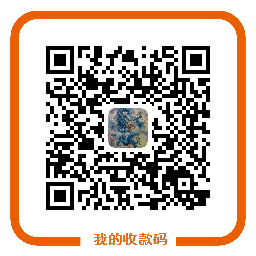jQuery下拉提示框自动完成插件flexselect
Flexselect是一个jQuery下拉自动完成填写的插件,它是把选择下拉框变成了一个具有动态匹配与增强查找控制的下拉列表,可以让用户输入部分字符时显示配置的记录,达到自动完成的目的。
如何使用
1、引入核心文件,因为本插件用到了LiquidMetal,所以必须引入,引入的顺序不能乱
|
1
2
3
4
|
<link rel="stylesheet" href="flexselect.css" type="text/css" media="screen" /><script src="jquery.min.js" type="text/javascript"><script src="liquidmetal.js" type="text/javascript"><script src="jquery.flexselect.js" type="text/javascript"> |
2、写入html代码
|
1
2
3
4
5
6
|
<select class="flexselect"> <option value="1">George Washington <option value="2">John Adams <option value="3">Thomas Jefferson ... |
3、写入JS初始化插件
|
1
2
3
|
jQuery(document).ready(function() { $("select.flexselect").flexselect();}); |
4、自定义选项
|
1
|
<select name="email" class="flexselect"> ... |
|
1
2
3
4
|
$("select.flexselect").flexselect({ allowMismatch: true, inputNameTransform: function(name) { return "new_" + name; }}); |
输入文本框不仅仅只允许替换原来定义在下拉列表存在的选项,它还可以通过字段属性配置来分配,如new_email。当然你也可以自定义 inputNameTransform函数,传送的参数name为下拉列表select的name值。
用 Flora_Pac.py 生成自动翻墙的 pac 文件
源于人们对自由的向往,翻墙技术已渐趋成熟。愿意花点钱,购买海外 VPN 和 ssh 主机用于自由获取信息是目前比较有效的手段。如我之前文章中提及,这两种方式都有需要筛选出那些网站在墙外,那些网站在墙内,以较节约、高速的方式访问网络。八仙过海,各显神通,不少帮助人们解决这一问题,降低翻墙门槛的小项目出现了。较具代表性的有 chnroutes(http://code.google.com/p/chnroutes/) 项目和 autoproxy-gfwlist(http://code.google.com/p/autoproxy-gfwlist/) 项目。前者修改路由表,配合各种 VPN 使用,后者可以配合 AutoProxy for Firefox(https://addons.mozilla.org/firefox/addon/11009) 或导出(https://autoproxy2pac.appspot.com/)为 pac 文件,配合各种代理服务器,包括 ssh -D 使用。他们的原理稍有差异,chnroutes 只区分国内外 IP 段,让国外地址全部走翻墙路线,autoproxy-gfwlist 项目则精确记录着那些网站被墙。
我以往喜欢 ssh -D 生成 SOCKS 代理后,搭配自己的 pac 文件翻墙。最近由于各种原因转到了 VPN 阵营。感觉 VPN 搭配 chnroutes 的确很舒服,不用再关心那些网站被墙,不会因为 gfwlist 更新延迟而影响访问。于是我在想,有没有办法让使用 ssh -D 或者其他翻墙代理的用户能和使用 VPN 的用户那样省心呢?于是我站在巨人的肩膀上,基于 chnroutes 项目,结合 pac 文件的 dnsResolve() 和 isInNet() 函数,开发了 Flora_Pac 这个小项目。
Flora_Pac 使用 Python 开发,能自动抓取 apnic.net 的 IP 数据,找出所有国内的 IP 地址段,生成能让浏览器自动判断国内外 IP 地址的 pac 文件,让代理用户有等价于 VPN + chnroutes 的翻墙体验。Flora_Pac 使用十分简单,兼容各种平台:
####### 获得帮助:
$ python flora_pac.py -h
usage: flora_pac.py [-h] [-x [PROXY]]
Generate proxy auto-config rules.
optional arguments:
-h, --help show this help message and exit
-x [PROXY], --proxy [PROXY]
Proxy Server, examples:
SOCKS 127.0.0.1:8964;
SOCKS5 127.0.0.1:8964;
PROXY 127.0.0.1:8964
####### 生成 pac 文件,国外 IP 通过代理 SOCKS 代理 127.0.0.1:8964 访问:
$ python flora_pac.py -x 'SOCKS 127.0.0.1:8964'
Fetching data from apnic.net, it might take a few minutes, please wait...
Rules: 3460 items.
Usage: Use the newly created flora_pac.pac as your web browser's automatic proxy configuration (.pac) file.
####### 生成 pac 文件,国外 IP 通过代理 HTTP 代理 127.0.0.1:8964 访问:
$ python flora_pac.py -x 'PROXY 127.0.0.1:8964'
Fetching data from apnic.net, it might take a few minutes, please wait...
Rules: 3460 items.
Usage: Use the newly created flora_pac.pac as your web browser's automatic proxy configuration (.pac) file.
程序跑完后,就会在当前目录产生 flora_pac.pac 文件,把它设为浏览器或系统代理设置的 pac 文件即可。
项目代码我放在 github 上开源了:https://github.com/Leask/Flora_Pac,其中 fetch_ip_data 函数 fork 自 chnroutes 项目。
不方便上 github 的朋友,直接复制以下代码保存为 flora_pac.py 就可以跑了:
#!/usr/bin/env python
#
# Flora_Pac by @leaskh
# www.leaskh.com, i@leaskh.com
#
# based on chnroutes project (by Numb.Majority@gmail.com)
#
import re
import urllib2
import argparse
import math
def generate_pac(proxy):
results = fetch_ip_data()
pacfile = 'flora_pac.pac'
rfile = open(pacfile, 'w')
strLines = (
"// Flora_Pac by @leaskh"
"\n// www.leaskh.com, i@leaskh.com"
"\n"
"\nfunction FindProxyForURL(url, host)"
"\n{"
"\n"
"\n var list = ["
)
intLines = 0
for ip,mask,_ in results:
if intLines > 0:
strLines = strLines + ','
intLines = intLines + 1
strLines = strLines + "\n ['%s', '%s']"%(ip, mask)
strLines = strLines + (
"\n ];"
"\n"
"\n var ip = dnsResolve(host);"
"\n"
"\n for (var i in list) {"
"\n if (isInNet(ip, list[i][0], list[i][1])) {"
"\n return 'DIRECT';"
"\n }"
"\n }"
"\n"
"\n return '%s';"
"\n"
"\n}"
"\n"%(proxy)
)
rfile.write(strLines)
rfile.close()
print ("Rules: %d items.\n"
"Usage: Use the newly created %s as your web browser's automatic "
"proxy configuration (.pac) file."%(intLines, pacfile))
def fetch_ip_data():
#fetch data from apnic
print "Fetching data from apnic.net, it might take a few minutes, please wait..."
url=r'http://ftp.apnic.net/apnic/stats/apnic/delegated-apnic-latest'
data=urllib2.urlopen(url).read()
cnregex=re.compile(r'apnic\|cn\|ipv4\|[0-9\.]+\|[0-9]+\|[0-9]+\|a.*',re.IGNORECASE)
cndata=cnregex.findall(data)
results=[]
for item in cndata:
unit_items=item.split('|')
starting_ip=unit_items[3]
num_ip=int(unit_items[4])
imask=0xffffffff^(num_ip-1)
#convert to string
imask=hex(imask)[2:]
mask=[0]*4
mask[0]=imask[0:2]
mask[1]=imask[2:4]
mask[2]=imask[4:6]
mask[3]=imask[6:8]
#convert str to int
mask=[ int(i,16 ) for i in mask]
mask="%d.%d.%d.%d"%tuple(mask)
#mask in *nix format
mask2=32-int(math.log(num_ip,2))
results.append((starting_ip,mask,mask2))
return results
if __name__=='__main__':
parser=argparse.ArgumentParser(description="Generate proxy auto-config rules.")
parser.add_argument('-x', '--proxy',
dest = 'proxy',
default = 'SOCKS 127.0.0.1:8964',
nargs = '?',
help = "Proxy Server, examples: "
"SOCKS 127.0.0.1:8964; "
"SOCKS5 127.0.0.1:8964; "
"PROXY 127.0.0.1:8964")
args = parser.parse_args()
generate_pac(args.proxy)
我想,应该过不了多久就要解放了。期待着有那么一天:我们能一起呼吸自由的空气,我们不再需要折腾各种翻墙玩意。那时,生活应该会更美好一些吧。
自动语法高亮 google-code-prettify
地址:http://code.google.com/p/google-code-prettify/
特点是无须指定语言!
使用方法:
1. 包含脚本和样式表
<script type="text/javascript" src="prettify.js"></script>
2. 添加 onload="prettyPrint()" 到你的文件的 body 标签中.
3. 在 <pre class="prettypring">...</pre> 或 <code class="prettypring">...</code> 中间放上代码片段,它就会自动被美化了.